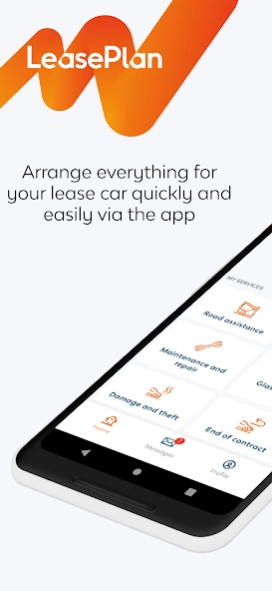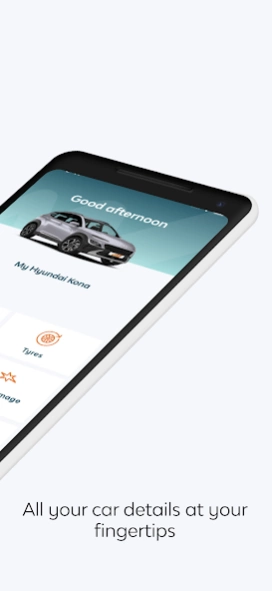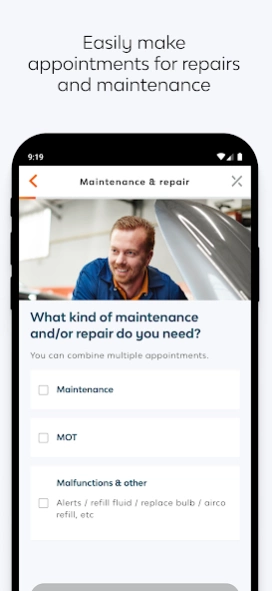My LeasePlan 2024.3.5
Free Version
Publisher Description
My LeasePlan - Arrange everything for your lease car quick and easy.
Arrange everything for your car fast and easy via My LeasePlan. Always have all the information about your lease car at hand.
Use My LeasePlan for:
• Making appointments for maintenance, repairs and tyres.
• Report damage + add photos.
• Need roadside assistance in case of a breakdown. Customer Service is available 24/7.
• Request and view car documents.
• View maintenance and tank history.
• View and pay fines.
• Update mileage.
• Frequently asked questions and answers.
Important! The app only works with a My LeasePlan account. Do you have an account? Then log in with your username and password.
You don't have an account?
Create an account online via https://mijn.leaseplan.nl
Would you like to give feedback?
Great! Please leave a review in the App Store. So we can keep improving the app.
We hope you enjoy using My LeasePlan!
About My LeasePlan
My LeasePlan is a free app for Android published in the Office Suites & Tools list of apps, part of Business.
The company that develops My LeasePlan is LeasePlan Nederland N.V.. The latest version released by its developer is 2024.3.5. This app was rated by 1 users of our site and has an average rating of 5.0.
To install My LeasePlan on your Android device, just click the green Continue To App button above to start the installation process. The app is listed on our website since 2024-03-07 and was downloaded 9 times. We have already checked if the download link is safe, however for your own protection we recommend that you scan the downloaded app with your antivirus. Your antivirus may detect the My LeasePlan as malware as malware if the download link to nl.leaseplan.berijdersapp is broken.
How to install My LeasePlan on your Android device:
- Click on the Continue To App button on our website. This will redirect you to Google Play.
- Once the My LeasePlan is shown in the Google Play listing of your Android device, you can start its download and installation. Tap on the Install button located below the search bar and to the right of the app icon.
- A pop-up window with the permissions required by My LeasePlan will be shown. Click on Accept to continue the process.
- My LeasePlan will be downloaded onto your device, displaying a progress. Once the download completes, the installation will start and you'll get a notification after the installation is finished.